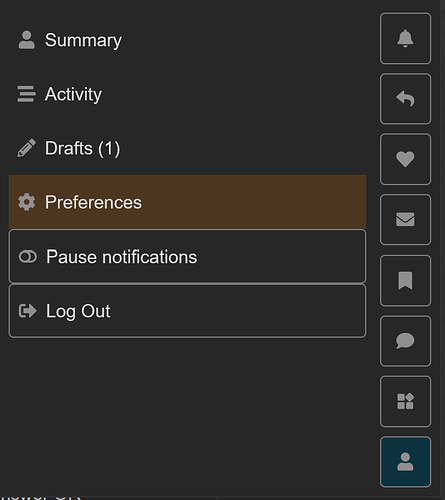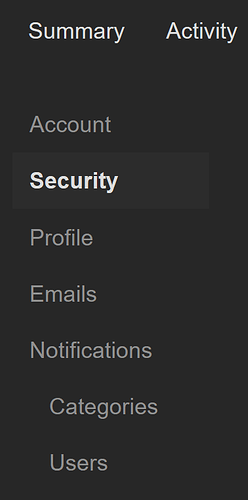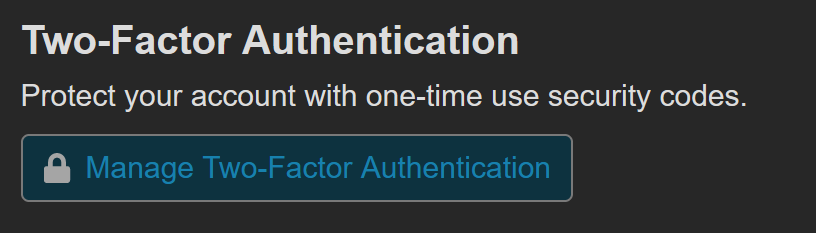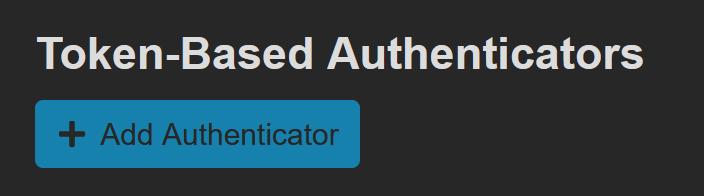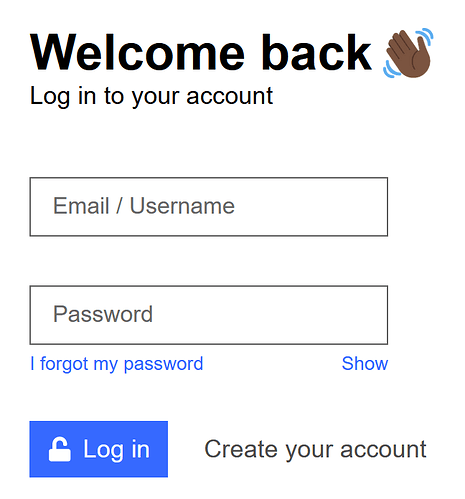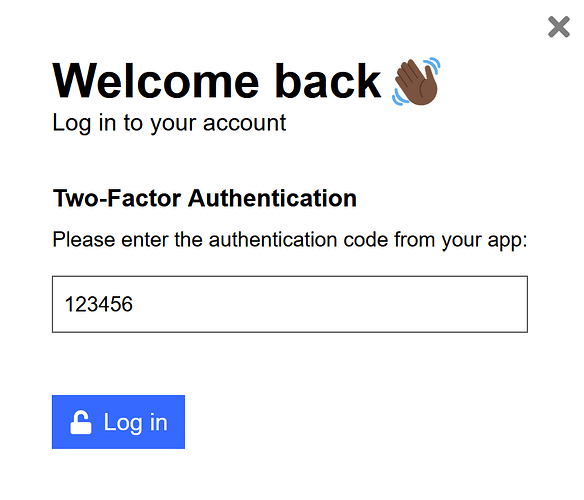We are security and privacy conscious. We urge you to use the more secure method of login from Profile → Preferences → Security and click on “Manage Two-Factor Authentication”
Download and install Authy from Play Store or App Store.
Once that app is setup on your phone, click on "Manage Two Factor Authentication.
Then, click on “Add Authenticator”
Now open your phone, open Authy in your phone, and tap the + symbol to add and tap “Scan QR Code” and scan the code displayed on your screen.
Click “Save” on your phone.
Now, back to the forum, give the name and enter the code from your phone into the space for Code and click on Enable:
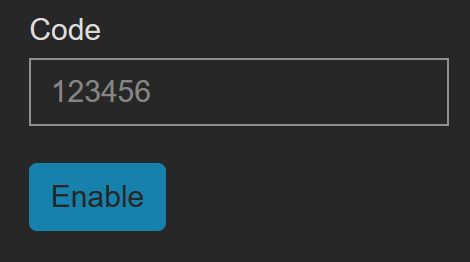
and you’re done!!
Next time you login anywhere, it’ll first ask you for your user ID and password.
Then enter the code from Authy and click on login